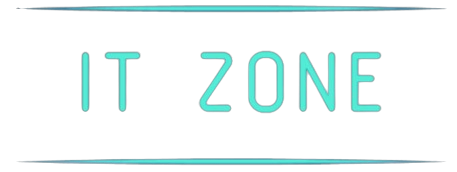A well-functioning IT service desk is vital for maintaining user productivity. This article unpacks IT service desk best practices, designed to enhance user support and deliver exceptional service. We’ll cover ticketing systems, problem-solving techniques, and strategies for building positive relationships with users.
Implementing Ticketing Systems
Implementing a ticketing system is a crucial step towards improving user support efficiency. By centralizing user requests and issues into a structured format, organizations can streamline the process of managing and resolving tickets. Ticketing systems provide a transparent view of all pending tasks, enabling IT service desk teams to prioritize effectively and allocate resources efficiently. Moreover, these systems facilitate communication between users and support staff, ensuring that requests are logged, tracked, and resolved in a timely manner.
A well-implemented ticketing system also enables organizations to gather valuable data about common user issues, response times, and resolution rates. This data can be analyzed to identify trends, areas for improvement, and training needs for service desk staff. Ultimately, implementing a ticketing system not only enhances user satisfaction by providing prompt and organized support but also contributes to the overall efficiency and effectiveness of IT service desk operations.
Establishing Knowledge Base
Establishing a knowledge base is essential for providing comprehensive user support and empowering users to resolve common issues independently. Here are some key steps to effectively establish a knowledge base:
- Identify Common User Issues:
- Analyze historical data from user support tickets to identify recurring issues.
- Conduct surveys or feedback sessions to gather insights into the most pressing user concerns.
- Create Content Categories:
- Organize knowledge base articles into logical categories based on the type of issue or solution.
- Use intuitive naming conventions and subcategories to make navigation easier for users.
- Develop Clear and Concise Articles:
- Write articles in a clear and easy-to-understand language, avoiding technical jargon whenever possible.
- Include step-by-step instructions, screenshots, or videos to illustrate solutions effectively.
- Implement Search Functionality:
- Integrate a robust search feature that allows users to quickly find relevant articles by entering keywords or phrases.
- Utilize tagging and metadata to enhance search accuracy and relevance.
- Regularly Update and Maintain Content:
- Review and update knowledge base articles regularly to ensure accuracy and relevance.
- Encourage feedback from users to identify gaps in content or areas needing improvement.
Establishing a comprehensive knowledge base not only reduces the workload on the IT service desk but also empowers users to troubleshoot and resolve issues independently, leading to increased productivity and user satisfaction.
Utilizing Remote Support Tools
| Remote Support Tool | Description | Benefits |
| Remote Desktop | Allows technicians to access users’ computers remotely to troubleshoot issues. | Enables real-time collaboration between users and support staff. Facilitates quick diagnosis and resolution of technical problems. |
| Screen Sharing | Allows users to share their screens with support staff, enabling visual assistance and troubleshooting. | Enhances communication by providing a visual context for technical issues. Enables support staff to guide users through troubleshooting steps effectively. |
| Remote Control | Allows support staff to take control of users’ computers remotely to perform troubleshooting tasks. | Streamlines the troubleshooting process by eliminating the need for users to perform complex tasks themselves. Enables support staff to resolve issues efficiently, even if the user is unfamiliar with troubleshooting procedures. |
Utilizing remote support tools is essential for providing efficient and effective user support, especially in a digital environment where remote work is prevalent. Here are some key ways remote support tools can be leveraged:
- Real-Time Troubleshooting:
- Remote desktop and screen sharing tools enable support staff to view users’ screens in real-time, allowing them to diagnose and troubleshoot issues more effectively.
- This real-time collaboration facilitates quicker problem resolution, minimizing downtime for users and improving productivity.
- On-Demand Support:
- Remote support tools allow users to request assistance from anywhere, at any time, without the need for physical presence.
- Support staff can provide immediate assistance, regardless of the user’s location, enhancing user satisfaction and minimizing disruption to workflow.
- Cost-Efficient Support:
- By resolving issues remotely, organizations can reduce the need for onsite visits, saving both time and resources.
- Remote support tools eliminate travel expenses associated with onsite support, making it a cost-effective solution for user support.
- Enhanced Security:
- Remote support tools often include security features such as encryption and authentication protocols to ensure the confidentiality and integrity of data.
- These security measures provide peace of mind for both users and organizations, especially when dealing with sensitive information or compliance requirements.
Overall, the effective utilization of remote support tools not only improves user satisfaction by providing timely and convenient assistance but also enhances the efficiency and cost-effectiveness of IT support operations.
Providing Timely Responses
Providing timely responses to user queries and issues is paramount for maintaining user satisfaction and trust in the IT service desk. Timely responses demonstrate a commitment to resolving user concerns promptly and efficiently, fostering a positive relationship between users and support staff.
Efficient communication channels, such as email notifications and automated ticketing systems, play a crucial role in ensuring timely responses. By setting clear service level agreements (SLAs) and response time targets, IT service desks can establish expectations and prioritize tasks accordingly. Additionally, regular monitoring of response times and performance metrics allows organizations to identify bottlenecks and implement strategies for improvement, ultimately leading to faster and more effective resolution of user issues.
Promoting Self-Service Solutions
Promoting self-service solutions is essential for empowering users to resolve common issues independently and reducing the workload on the IT service desk. Here are key strategies for promoting self-service solutions:
- Clear Communication:
- Communicate the availability and benefits of self-service options to users through email newsletters, intranet announcements, or training sessions.
- Clearly explain how self-service solutions work and highlight the time-saving potential for users.
- User-Friendly Interface:
- Design self-service portals with an intuitive and user-friendly interface, making it easy for users to navigate and find relevant information.
- Provide search functionality and categorize articles logically to help users locate solutions quickly.
- Interactive Guides and Tutorials:
- Develop interactive guides, tutorials, or videos that walk users through common troubleshooting steps and solutions.
- Include step-by-step instructions and visuals to enhance comprehension and effectiveness.
- Incentives and Rewards:
- Offer incentives or rewards for users who utilize self-service solutions, such as badges, points, or recognition programs.
- Encourage participation by highlighting the benefits of self-service, such as faster issue resolution and increased productivity.
By promoting self-service solutions effectively, organizations can empower users to become more self-reliant in troubleshooting and issue resolution, resulting in improved efficiency and user satisfaction.