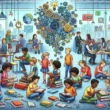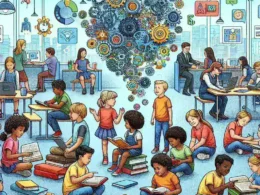Unexpected disruptions can cripple an organization’s operations. This article examines backup and disaster recovery (DR) strategies, crucial measures for ensuring business continuity. We’ll delve into different backup techniques, DR plan development, and best practices for rapid recovery from disasters or system failures.
Understanding Backup Strategies
When it comes to understanding backup strategies, businesses must grasp the nuances of different approaches to safeguard their data effectively. One fundamental aspect is the classification of backups into various types, including full, incremental, and differential backups. Each type serves a specific purpose in data protection, with considerations for factors such as data volume, frequency of changes, and recovery objectives.
Choosing the appropriate backup strategy involves assessing these factors alongside the organization’s specific needs and resources. For instance, while full backups offer comprehensive data protection by copying all data, they may consume significant storage space and time. On the other hand, incremental backups only capture changes since the last backup, making them faster and more storage-efficient but potentially requiring more complex recovery processes. Understanding these distinctions empowers businesses to make informed decisions tailored to their requirements and priorities.
Disaster Recovery Planning
Disaster recovery planning is a critical aspect of ensuring business continuity in the face of unforeseen events. It involves a comprehensive approach to identifying potential disasters, developing response strategies, and implementing recovery measures. Here’s a closer look at the key components of effective disaster recovery planning:
- Identifying potential disasters:
- Natural disasters: Such as earthquakes, floods, hurricanes, and wildfires.
- Human-made disasters: Including cyberattacks, data breaches, and sabotage.
- Infrastructure failures: Such as power outages, equipment malfunctions, or network failures.
- Pandemics: Events like the COVID-19 pandemic highlight the importance of planning for widespread disruptions.
- Developing a disaster recovery plan:
- Risk assessment: Identifying vulnerabilities and assessing the potential impact of disasters on operations.
- Establishing priorities: Determining which systems, applications, and data are critical for business continuity.
- Creating response procedures: Developing step-by-step instructions for responding to different types of disasters.
- Assigning responsibilities: Designating roles and responsibilities for employees involved in disaster recovery efforts.
- Establishing communication protocols: Ensuring clear lines of communication with employees, stakeholders, and external partners during emergencies.
By addressing these components, businesses can create a robust disaster recovery plan that enables them to respond effectively to disasters and minimize the impact on operations and productivity.
Implementing Backup Solutions
Before delving into the specifics of implementing backup solutions, let’s first consider the different options available and their respective features:
| Backup Solution | Description | Benefits |
| Cloud-based Backup | Utilizes remote servers for data storage | Scalability, offsite storage, automatic backups |
| On-premises Backup | Data is stored on local hardware | Greater control, faster recovery times |
| Hybrid Backup | Combination of cloud and on-premises | Flexibility, redundancy, tailored solutions |
Now, let’s explore the key steps involved in implementing backup solutions:
- Assessing data and system requirements:
- Evaluate the volume and types of data that need to be backed up.
- Consider the criticality of systems and applications to determine backup priorities.
- Choosing the right backup solution:
- Cloud-based backup: Ideal for businesses seeking scalable and cost-effective solutions with offsite storage capabilities.
- On-premises backup: Suitable for organizations requiring greater control over their data and faster recovery times.
- Deploying the chosen solution:
- Cloud-based backup: Set up accounts with a reputable cloud service provider and configure backup schedules and retention policies.
- On-premises backup: Install backup software on local servers or storage devices and configure backup jobs according to established requirements.
- Testing and validation:
- Conduct regular testing to ensure backups are performed correctly and data can be restored successfully.
- Validate backup integrity by verifying data consistency and completeness.
By following these steps and selecting the appropriate backup solution, businesses can effectively safeguard their data and ensure business continuity in the event of data loss or system failure.
Testing and Monitoring
Testing and monitoring are essential components of any backup and disaster recovery strategy. These processes ensure the reliability and effectiveness of backup systems, allowing businesses to identify and address potential issues before they escalate into major problems.
Regular testing involves simulating various disaster scenarios, such as data corruption, hardware failures, or cyberattacks, to assess the readiness of backup systems and procedures. By conducting tests regularly, businesses can validate their recovery capabilities and identify any weaknesses or gaps in their backup strategy. This proactive approach enables organizations to make necessary adjustments and improvements to their backup systems, ensuring they can recover data and resume operations swiftly in the event of a real disaster.
Continuous monitoring is equally important for maintaining the health and performance of backup systems. Monitoring tools provide real-time insights into backup status, storage usage, and system performance, allowing IT teams to identify and address issues promptly. Automated alerts can notify administrators of potential problems, such as failed backups or storage capacity limits, enabling proactive intervention to prevent data loss or downtime. By monitoring backup systems continuously, businesses can ensure the integrity and availability of their data, mitigating the risk of disruptions to operations.
Ensuring Business Continuity
Ensuring business continuity requires a comprehensive approach that encompasses various strategies and measures to minimize disruptions and maintain operations, even in the face of unexpected events. Here are some key elements to consider in ensuring business continuity:
- Role of backup and disaster recovery:
- Implement robust backup and disaster recovery solutions to protect critical data and systems.
- Regularly test and validate backup systems to ensure their effectiveness in restoring data and recovering operations.
- Risk mitigation strategies:
- Identify potential risks and vulnerabilities that could impact business operations.
- Implement measures to mitigate risks, such as redundancy, failover systems, and cybersecurity protocols.
- Communication and collaboration:
- Establish clear communication channels and protocols for notifying employees, stakeholders, and customers in the event of a disruption.
- Foster collaboration among teams to ensure a coordinated response to emergencies and swift recovery efforts.
- Employee training and preparedness:
- Provide training and resources to employees to familiarize them with emergency procedures and their roles during a disruption.
- Conduct regular drills and simulations to test employees’ readiness and improve response times.
By addressing these elements and implementing proactive measures, businesses can enhance their resilience and ensure continuity of operations, even in the face of unforeseen challenges.