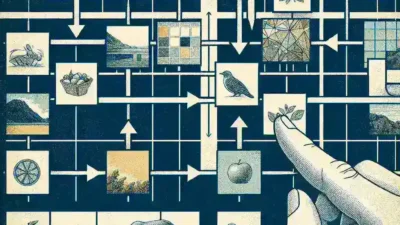Instagram Notes offers a subtly powerful way to share fleeting thoughts and personal recommendations with those closest to you on the platform. Although the feature doesn’t support rich media embeds like Stories or Reels, it does allow you to post a short message—complete with a clickable URL—that appears at the top of your Direct Messages screen for 24 hours. By pairing a concise caption with your current Spotify track’s link, you create a seamless pathway for friends to listen along. In this guide, you will discover why Notes can be the perfect vehicle for song recommendations, how to grab the correct link from Spotify without displaying an explicit URL, how to craft a compelling note under the character limit, how to choose who sees it and when, and a simple way to archive your shared tracks for future reference using sssinstagram or a similar service.
Why Use Instagram Notes for Spotify Sharing
Unlike feed posts and Stories, which compete with a constant stream of content, Notes occupy prime real estate at the top of your DM inbox, ensuring immediate visibility. Your followers—or a select Close Friends list—see your note as soon as they open Direct Messages. This low-key status update feels more personal and direct than a public post, yet it remains effortless: a quick tap on the note instantly opens Spotify and starts playback. Because Notes automatically expire after a day, they strike the perfect balance between timely sharing and avoiding long-term clutter on your profile. For everyday song recommendations, this ephemeral format keeps the experience fresh and conversational, inviting feedback without the permanence of a Story highlight or feed post.
Copying Your Spotify Link
To share your current song, open the Spotify app and navigate to the playing track. Tap the menu icon next to the song title and select the sharing option that copies the track’s link to your clipboard. Instead of pasting a full web address that might clutter your note, you can paste and then trim off any unnecessary tracking code or parameters—leaving just the core link that opens the song directly in Spotify. This way, your note remains clean and focused on the song title and message. By avoiding the display of a long, unwieldy URL, you respect Instagram’s character limit and keep your note looking sleek.
Composing Your Instagram Note
Open Instagram and tap the paper airplane icon to access Direct Messages. At the top of the DM list, tap the field labeled “Leave a note…” to begin. Since Notes allow a maximum of 60 characters, every word must earn its place. Start with a short, engaging phrase that captures why this song matters to you—perhaps a mood suggestion, a lyrical highlight, or a personal anecdote. For example, you could mention how the melody brightened your morning or how the beat matches your workout rhythm. Immediately after your caption, paste the trimmed Spotify link. As you type, Instagram displays the remaining character count, so you can adjust your message on the fly. A well-crafted note feels like a miniature conversation starter, prompting curiosity and clicks without feeling forced.
Selecting Your Audience and Timing
Instagram Notes can be shared either with all followers you follow back or exclusively with your Close Friends list. If you want broad sharing, leave the default setting so any mutual connection sees your song recommendation. For a more intimate circle—perhaps fellow music enthusiasts or collaborators—switch to Close Friends. This selective approach creates a sense of exclusivity and often sparks more direct conversations. Timing also plays a crucial role: post your note when your friends are most likely to check their DMs—early evening or weekend afternoons are often ideal. Because Notes vanish after 24 hours, planning your share around peak activity windows ensures maximum visibility and interaction.
Organizing Your Shared Tracks
Although Instagram’s ephemeral Notes vanish each day, you might want to revisit the songs you’ve shared over time. A simple method is to use a link-management service such as sssinstagram, where you can paste each song link alongside a brief description or tags. By centralizing your recommendations in one place, you create an archive that you can reference later or share as a playlist with friends. This practice transforms your fleeting Notes into a lasting collection of musical highlights, helping you curate a personal listening library without cluttering your phone’s notes app or social profile.
Sharing your current Spotify song via Instagram Notes combines intimacy with immediacy. By understanding why Notes captivate attention, mastering the art of clean link copying, crafting concise captions, choosing the right audience and timing, and archiving your links thoughtfully, you ensure that every music recommendation you send hits the right note. Next time you discover a track that moves you, let Instagram Notes turn a simple status update into an engaging listening invitation.