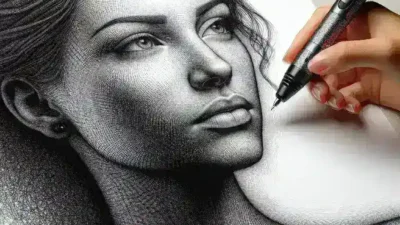How to Zoom In on an Instagram Story
Instagram, one of the most popular social media platforms, has various features to enhance your visual storytelling. One such feature is the ability to zoom in on Instagram Stories, allowing you to highlight specific details or make your content more engaging. In this guide, we’ll show you how to zoom in on an Instagram Story.
Method 1: Standard Zoom
- Open Instagram: Begin by opening the Instagram app on your mobile device. Ensure that you are logged into your account.
- View the Story: Swipe left or tap on the profile picture of the user whose Story you want to zoom in on at the top of your feed.
- Tap and Hold: To zoom in on the Story, simply tap and hold anywhere on the screen. Instagram will pause the Story and zoom in, allowing you to see details more clearly.
- Drag to Explore: After tapping and holding, you can drag your finger across the screen to explore different parts of the zoomed-in Story. This is useful for examining specific details.
- Release to Continue: When you’re done examining the zoomed-in Story, release your finger to resume normal playback of the Story.
Method 2: Using Pinch-to-Zoom Gestures
- Open Instagram: Similarly, start by opening the Instagram app on your mobile device.
- View the Story: Select the Story you wish to zoom in on by tapping on the user’s profile picture.
- Pinch-to-Zoom Gestures: Use the “pinch-to-zoom” gesture (pinching with two fingers) on the screen. This will allow you to zoom in or out on the Story, much like you would when viewing an image in your device’s gallery.
- Tap to Resume: Tap on the screen to resume normal playback of the Story when you’re satisfied with the zoom level.
Remember that the ability to zoom in on Instagram Stories depends on the content shared by the user. Not all Stories can be zoomed in on, especially if the user has disabled zooming.
Now that you know how to zoom in on an Instagram Story, you can explore your friends’ and followers’ Stories in greater detail. Always remember to respect others’ privacy and not abuse this feature. Enjoy delving deeper into the world of Instagram Stories!