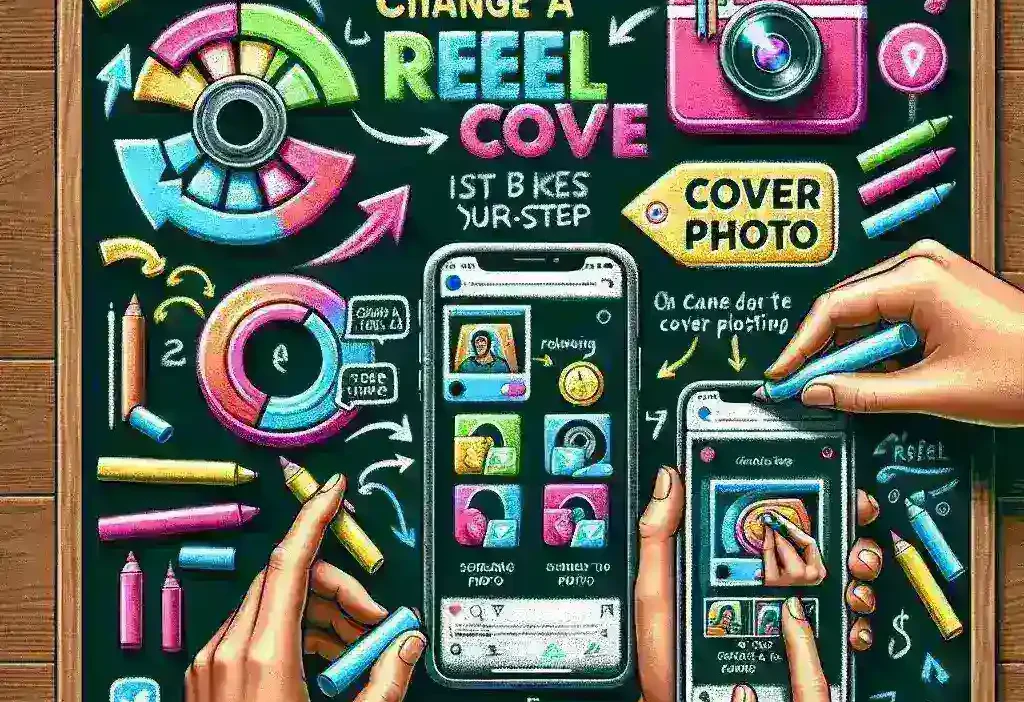Your Reel cover photo serves as the visual gateway to your video content. A striking thumbnail can attract more views, encourage likes, and help maintain a consistent aesthetic across your profile grid. Fortunately, Instagram allows you to swap out a Reel’s cover image even after it’s been posted. Whether you want to highlight a different moment, align the cover with your branding, or correct an earlier oversight, the process can be completed in just a few taps.
Why You Might Update Your Reel Cover
When you first create a Reel, Instagram prompts you to choose a cover frame from within the video or upload a custom image. But creative ideas evolve and branding needs shift. Perhaps you’ve discovered a more compelling freeze-frame later on, or you want your Reel to match an ongoing campaign’s color palette. Changing the cover photo can boost engagement by making your Reel stand out in the feed. It can also ensure every thumbnail aligns with the overall look of your grid, reinforcing your personal or business identity. By revisiting older Reels and refreshing their covers, you breathe new life into content that might otherwise go unnoticed.
Locating the Reel in Your Profile
Begin by opening the Instagram app and navigating to your profile page. Scroll through your grid until you find the Reel whose cover you wish to change. Tap on the Reel to open it in full-screen view. Once the video starts playing, pause it or let it loop until you see the three-dot menu icon in the lower right corner. Tapping that icon reveals a list of options—this is where you’ll access the editing tools for your published Reel. Make sure you have a stable internet connection so that any changes you make are saved without interruption.
Editing the Reel and Changing the Cover
After tapping the three-dot menu, select “Edit.” You’ll enter the editing screen where the current cover photo is displayed prominently at the top. Below it, you have two choices: select a new frame from the video itself by dragging the slider until the desired moment appears in the cover preview, or tap “Change Cover” and then “Add from Camera Roll” to upload a custom image. If you choose a custom image, be sure it fits Instagram’s recommended aspect ratio of 9:16 and looks clear when displayed as a circular thumbnail. Once you’ve set the new cover, review the rest of your caption, tags, and location details to ensure nothing else needs adjustment. Tap the checkmark or “Done” in the top right corner, and your Reel will refresh across Instagram with its updated thumbnail.
Best Practices for Selecting a Cover Photo
A well-chosen cover photo can make or break your Reel’s performance. Aim for high contrast between foreground and background so your subject pops in both light and dark modes. If you’re maintaining a cohesive feed, consider using a branded overlay or color accent that ties into your overall aesthetic. To preview how the new cover will appear on your profile grid, you might use a content planning tool or simply take a screenshot of your profile and paste the new image into place. For managing and organizing cover shots, services like sssinstagram can help store and catalog your custom thumbnails for easy retrieval when you’re ready to update Reels in bulk. Always ensure any text or graphic you add to a cover remains legible when scaled down to thumbnail size.
Refreshing Engagement with Updated Covers
Once your cover change goes live, consider promoting the refreshed Reel in your Stories or via a post that highlights the new look. Mention that you’ve given an older video a makeover, and invite followers to check out what’s changed. This not only alerts your audience but also signals to Instagram’s algorithm that your content is receiving fresh attention, potentially boosting its visibility. By systematically updating the covers of Reels that performed well initially, you can extend their lifespan and reengage viewers who may have missed them the first time around.
Changing a Reel cover after posting is a simple yet powerful way to optimize your content library. By following the steps above—locating the Reel, entering edit mode, choosing the perfect frame or custom image, and adhering to best design practices—you ensure every thumbnail supports your brand and entices viewers. A timely refresh and a quick promotional nudge can turn past videos into new engagement opportunities, keeping your profile dynamic and visually appealing.